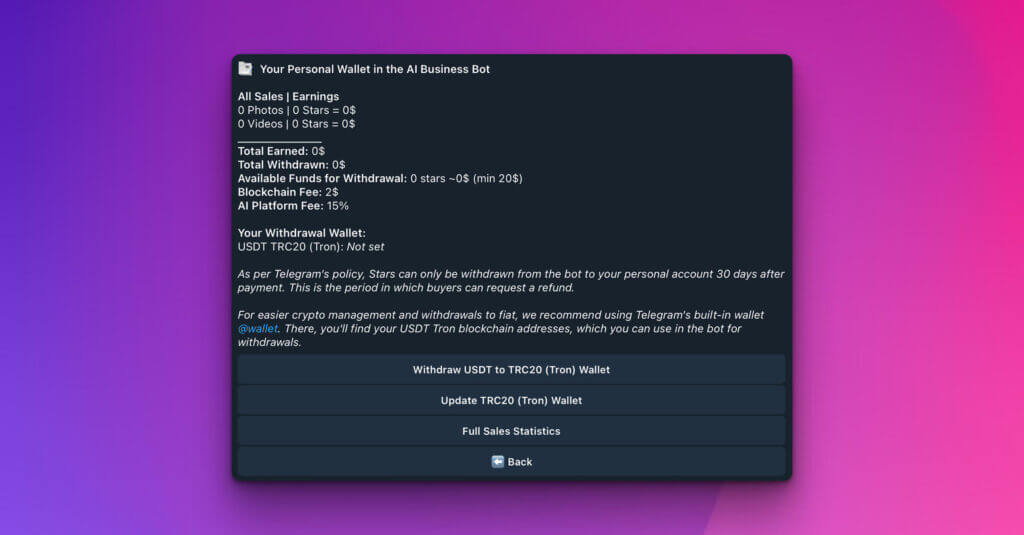
Managing Your Earnings: The AI Bot Personal Wallet
The Your Personal Wallet in the AI Business Bot section is your central financial dashboard. Here, you can track all sales and earnings generated through your AI bot’s monetization features, manage your withdrawal information, and initiate payouts.
Your Financial Overview:
Get a clear picture of your earnings with this detailed summary:
- All Sales | Earnings:
- 📸 Photos | X Stars = Y $ (e.g., 0 Photos | 0 Stars = 0$) – Shows the total number of photos sold, the Stars earned, and their approximate dollar value.
- 🎬 Videos | X Stars = Y $ (e.g., 0 Videos | 0 Stars = 0$) – Displays the total number of videos sold, the Stars earned, and their approximate dollar value.
- 💰 Total Earned: (e.g., 0$) – The cumulative dollar value of all your earnings.
- 💸 Total Withdrawn: (e.g., 0$) – The cumulative dollar value of all funds you have successfully withdrawn.
Withdrawal Information:
Key details regarding your available funds and associated fees:
- ✨ Available Funds for Withdrawal: (e.g., 0 stars ~ 0$) – The current balance of Stars eligible for withdrawal, along with its approximate dollar value.
- (min X $) – Note the minimum withdrawal amount (e.g., min 20$). You’ll need to reach this threshold before initiating a withdrawal.
- 🔗 Blockchain Fee: (e.g., 2$) – A standard fee associated with processing cryptocurrency transactions on the blockchain.
- 🤖 AI Platform Fee: (e.g., 15%) – The service fee charged by the iSales AI platform on your earnings.
Setting Up Your Withdrawal Wallet:
To receive your earnings, you need to specify your cryptocurrency wallet address:
- Your Withdrawal Wallet:
- USDT TRC20 (Tron): (e.g., Not set) – This is where you’ll input your USDT TRC20 (Tron network) wallet address. USDT is a stablecoin pegged to the US dollar, and TRC20 is a popular network for fast and low-cost transactions.
Important Withdrawal Policy:
- ⏳ 30-Day Holding Period: As per Telegram’s policy, Stars earned can only be withdrawn from the bot to your personal account 30 days after the payment. This period allows for potential refund requests from buyers, aligning with Telegram’s consumer protection measures.
Managing Your Crypto & Finding Your Wallet Address:
- 💡 Recommendation for @wallet: For easier cryptocurrency management, including converting to fiat (traditional currency) and finding your USDT TRC20 blockchain address, it’s recommended to use Telegram’s built-in wallet, @wallet. Within @wallet, you can easily locate your USDT Tron deposit addresses to use for withdrawals from the AI bot.
Wallet Actions:
The interface provides buttons for managing your finances:
- ➡️ Withdraw USDT to TRC20 (Tron) Wallet: Initiate the process to withdraw your available Stars (converted to USDT) to your specified TRC20 wallet address.
- 🔄 Update TRC20 (Tron) Wallet: Use this to set up your USDT TRC20 wallet address for the first time or to change it if needed.
- 📊 Full Sales Statistics: Access a more detailed breakdown and history of all your sales and earnings.
- ↩️ Back: Return to the previous menu.
By understanding these details and keeping your wallet information up to date, you can efficiently manage and access the revenue generated by your iSales AI Bot.
