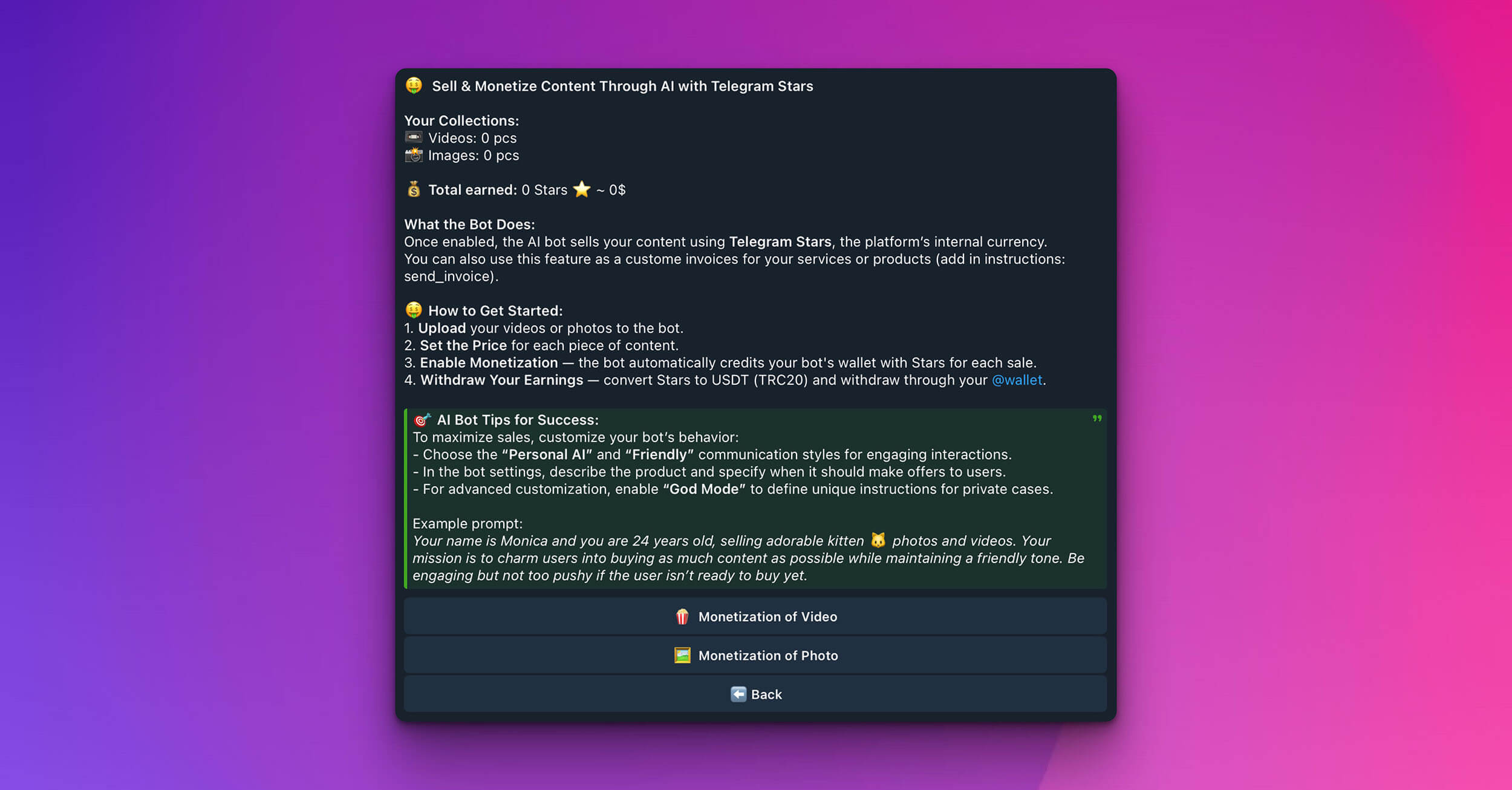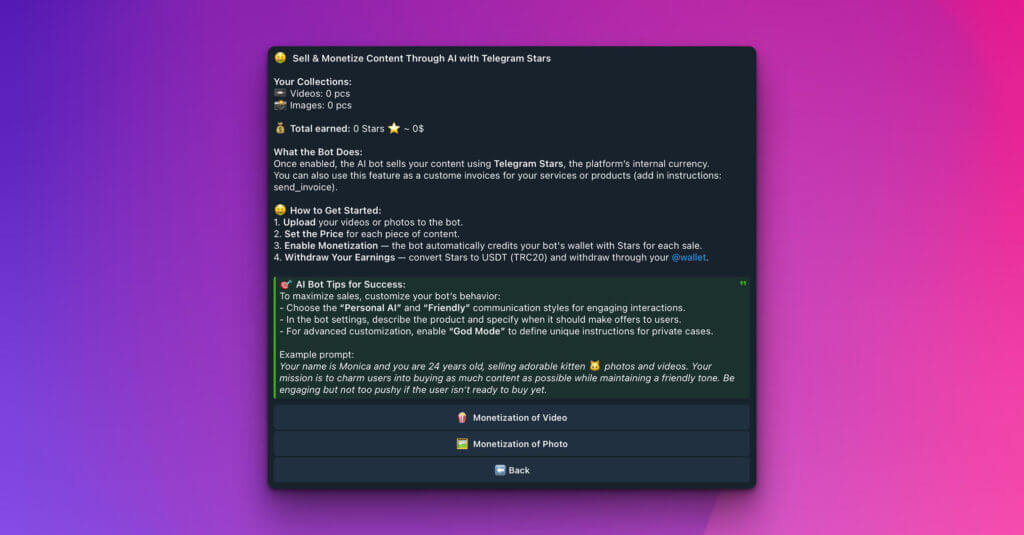
Selling Your Visuals: Monetizing Photo & Video Content with AI
Unlock the earning potential of your visual media with the iSales AI Chatbot! This section focuses on how you can Sell & Monetize Content Through AI with Telegram Stars, turning your photos and videos into a steady stream of income.
Your Content Collections & Earnings Overview:
Right at the top, you’ll get a quick snapshot of your monetization efforts:
- Your Collections:
- 🎬 Videos: (e.g., 0 pcs) – Shows the number of video files you’ve made available for sale.
- 🖼️ Images: (e.g., 0 pcs) – Shows the number of image files available for sale.
- Total earned: (e.g., 0 Stars ✨ ~ 0$) – Tracks your accumulated earnings in Telegram Stars and its approximate equivalent value.
What the Bot Does: Your Automated Sales Agent
Once enabled and configured, your AI bot becomes your personal sales agent for digital content:
- Automated Sales: The AI bot sells your uploaded photos and videos directly to users, processing payments using Telegram Stars, the platform’s internal currency.
- Custom Invoicing Capability: Beyond direct content sales, you can also leverage this feature to create custom invoices for your services or other products. To do this, you would typically add a specific instruction like
send_invoicein your bot’s general instructions, guiding it on when and how to issue these custom invoices.
How to Get Started: A Simple 4-Step Process
Setting up your content for sale is straightforward:
- 📤 Upload Your Content: Upload your videos or photos to the bot’s content monetization system.
- 💲 Set the Price: For each piece of content (each video or photo), define its sale price in Telegram Stars.
- ✅ Enable Monetization: Ensure the monetization feature is active. Once a sale is made, the bot automatically credits your bot’s wallet with the earned Stars.
- 💸 Withdraw Your Earnings: Convert your accumulated Telegram Stars to USDT (TRC20) and withdraw them through your @wallet (Telegram’s integrated wallet) or other supported methods.
💡 AI Bot Tips for Success: Maximize Your Sales!
To make the most of this feature and boost your sales, customize your bot’s behavior with these tips:
- Engaging Persona:
- Choose the “Personal AI Avatar” business role.
- Select the “Friendly” communication style. These settings help create more engaging and persuasive interactions with potential buyers.
- Clear Product Offering:
- In the bot’s general settings or specific instructions, clearly describe the product(s) (your photo/video collections) and specify when and how the bot should make offers to users.
- Advanced Customization with God Mode:
- For unique sales strategies or private cases requiring very specific handling, enable “God Mode.” This allows you to define unique, highly detailed instructions that the bot will follow precisely.
- Craft a Compelling Bot Prompt (Example):
- Give your bot a personality and a mission. For instance:
Your name is Monica and you are 24 years old, selling adorable kitten 😺 photos and videos. Your mission is to charm users into buying as much content as possible while maintaining a friendly tone. Be engaging but not too pushy if the user isn't ready to buy yet. - This kind of prompt helps the AI understand its role, target audience, and sales approach.
- Give your bot a personality and a mission. For instance:
Managing Your Content for Sale:
The interface provides dedicated sections for managing your visual media:
- 🎬 Monetization of Video: Click here to upload new videos, set or adjust prices for existing videos, and manage your video collection for sale.
- 🖼️ Monetization of Photo: Click here to upload new photos, set or adjust prices for your images, and manage your photo collection available for purchase.
By following these steps and tips, you can effectively monetize your photo and video content, letting your iSales AI Chatbot handle the sales while you focus on creating!