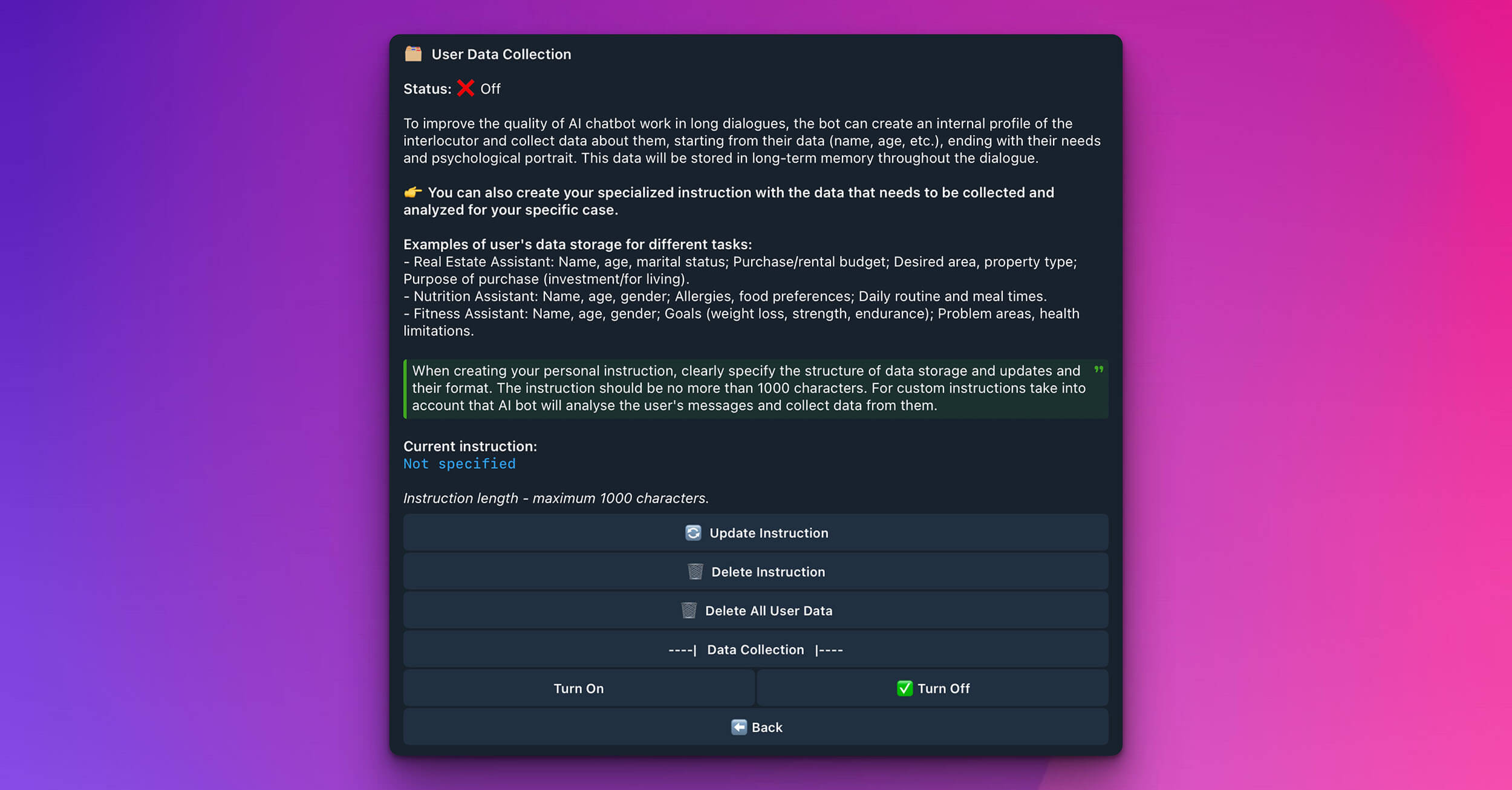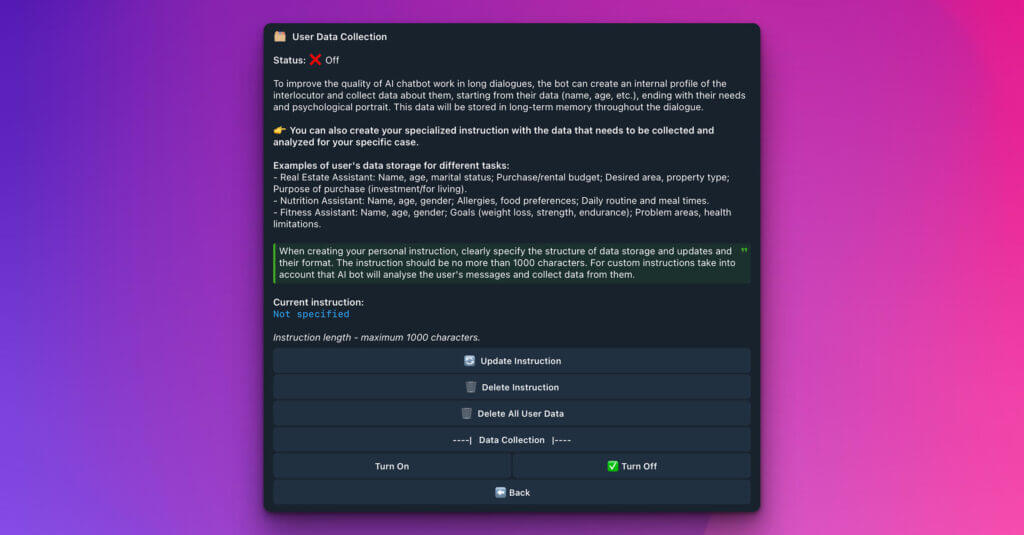
Personalizing Interactions: Understanding User Data Collection
The User Data Collection feature empowers your iSales AI Chatbot to build a deeper understanding of the individuals it interacts with. By enabling this, your bot can create internal profiles of users, gathering information that helps to tailor responses, maintain context over long dialogues, and ultimately improve the quality and relevance of its assistance.
How User Data Collection Enhances Your Bot
When active, User Data Collection allows your bot to:
- Create Internal Profiles: For each user, the bot can build a dynamic profile.
- Gather Diverse Data: This isn’t just about names and ages. The bot can be instructed to collect a range of information, from basic demographic data to specific needs, preferences, and even infer aspects of a user’s psychological portrait based on the conversation.
- Utilize Long-Term Memory: The collected data is stored in the bot’s long-term memory for the duration of that specific dialogue, enabling it to recall past points and preferences, leading to more coherent and intelligent conversations.
This means that as a conversation progresses, your bot becomes more attuned to the individual user, offering more personalized and effective support or guidance.
Tailoring Data Collection with Specialized Instructions
While the bot can gather general data, the true power comes from creating your own specialized instructions to define precisely what information needs to be collected and analyzed for your specific business case.
- Define Your Data Points: You tell the bot what’s important. For example:
- Real Estate Assistant: Might collect Name, age, marital status; Purchase/rental budget; Desired area, property type; Purpose of purchase (investment/for living).
- Nutrition Assistant: Could focus on Name, age, gender; Allergies, food preferences; Daily routine and meal times.
- Fitness Assistant: May track Name, age, gender; Goals (weight loss, strength, endurance); Problem areas, health limitations.
- AI-Powered Analysis: Based on your instructions, the AI bot will actively analyze the user’s messages to extract and store the relevant data points.
- Instruction Crafting:
- When creating your personal instruction, clearly specify the structure of the data you want to store, the format, and any rules for updating this information.
- Your custom instruction for data collection should be no more than 1000 characters.
- This instruction guides the bot on what to listen for and record from the user’s input.
Navigating the User Data Collection Interface
The settings page provides clear controls for this feature:
- Status: Indicates whether User Data Collection is currently active (e.g.,
user_profile_status_offmeans it’s disabled). - Current Instruction: Displays the custom instruction you’ve set for data collection. If nothing is set, it will show “Not specified.”
- ⚙️ Update Instruction: Click this to write a new custom instruction or modify an existing one (up to 1000 characters). This tells the bot what specific data to collect.
- 🗑️ Delete Instruction: Removes your current custom data collection instruction. The bot will then revert to any default data collection behavior if the feature is on, or collect nothing specific if turned off.
- ❌ Delete All User Data: This option allows you to clear all internally stored user profile data that the bot has collected. This is useful for privacy, testing, or starting fresh.
- —-| Data Collection |—-
- 🟢 Turn On: Activates the User Data Collection feature. The bot will start building profiles and collecting data based on your instructions (if provided) or its general capabilities.
- 🔴 Turn Off: Deactivates User Data Collection. The bot will stop creating new profiles or adding to existing ones.
Best Practices for User Data Collection:
- Be Specific in Instructions: The clearer your custom instructions, the more accurately the bot will collect the desired information.
- Focus on Relevance: Only instruct the bot to collect data that is genuinely useful for improving the interaction or achieving your business goals.
- Transparency (Consideration): While the bot collects data internally for dialogue enhancement, always be mindful of user privacy. If your bot is collecting highly sensitive information, consider how you might inform users about data handling in your broader terms of service or privacy policy.
- Test Your Instructions: After setting or updating an instruction, engage in test conversations to see if the bot correctly identifies and stores the intended data.
- Iterate: Based on testing and the bot’s performance, refine your data collection instructions as needed.
By strategically using the User Data Collection feature, you can significantly enhance your iSales AI Chatbot’s ability to engage in meaningful, personalized, and effective long-term dialogues.