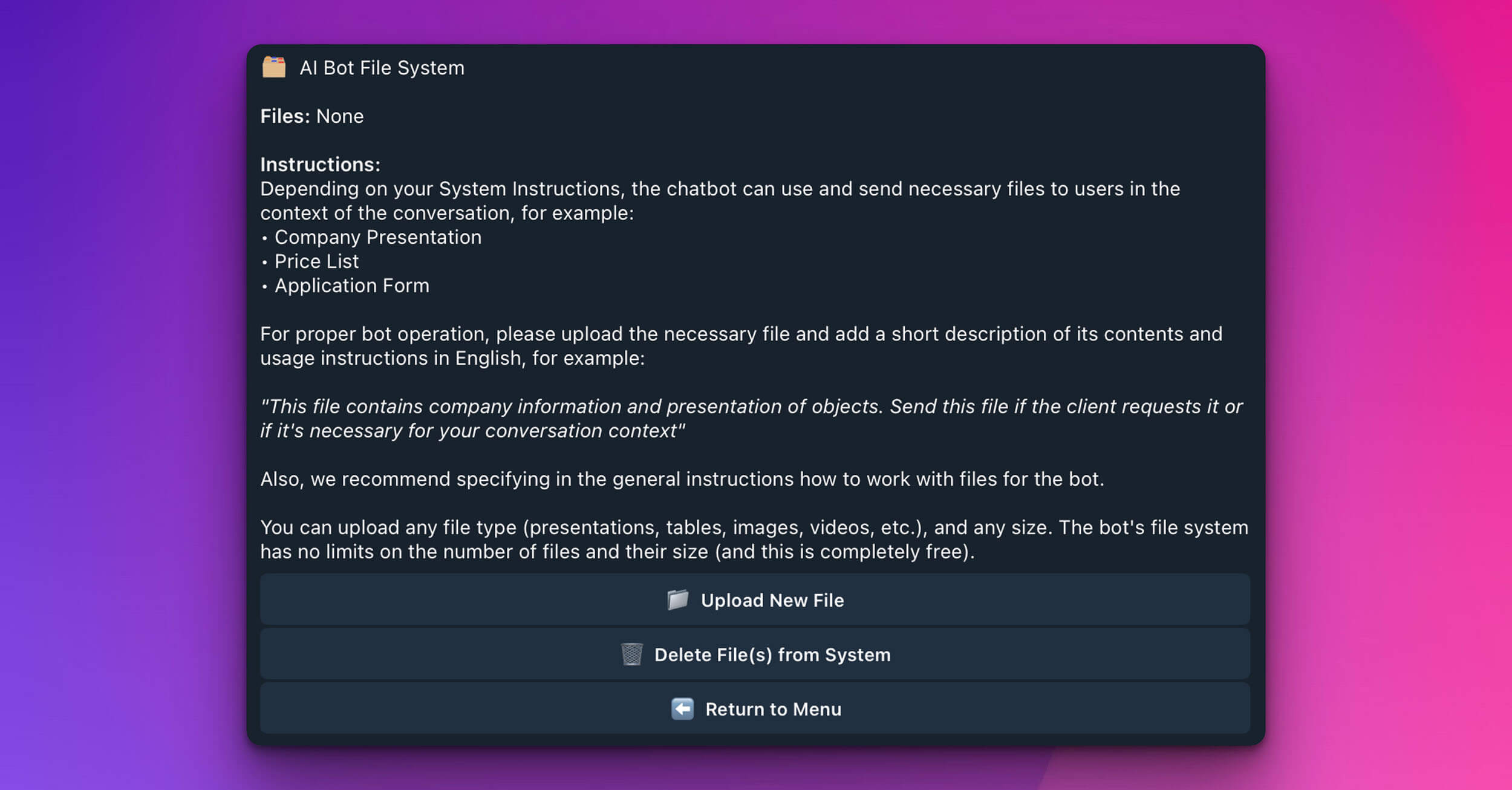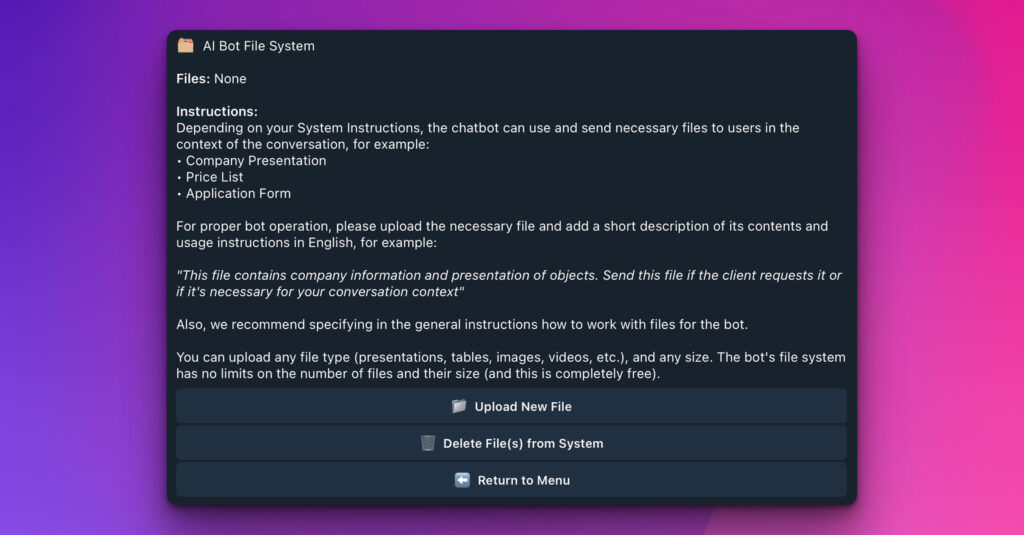
Power Up Your Bot: A Guide to the AI Bot File System
Elevate your iSales AI Chatbot’s capabilities beyond text-based conversations with the AI Bot File System. This powerful feature allows your bot to share a wide variety of files directly with users, making interactions richer, more informative, and more actionable.
Imagine your bot seamlessly providing a detailed company presentation, sending a current price list, or offering an application form—all within the flow of a conversation. The File System makes this a reality.
What is the AI Bot File System?
The AI Bot File System is a dedicated space where you can upload files that you want your chatbot to be able to send to users. Instead of just talking about a brochure, your bot can deliver the brochure.
How It Works: Linking Files with Instructions
The magic of the File System lies in combining uploaded files with clear instructions:
- Upload Your Files: Add the documents, presentations, images, videos, or any other files you want your bot to have access to.
- Provide Clear Instructions: This is crucial. For each file, or in your general “AI Bot Instructions,” you need to tell the bot:
- What the file is: Add a short description of its contents in English.
- When to send it: Specify the triggers or contexts. Should the bot send it upon a specific user request? Or when a certain topic is discussed?
- Example Instruction: “This file (‘Product_Catalog_2024.pdf’) contains our latest product catalog with detailed specifications and pricing. Send this file if a user asks for the ‘full catalog’, ‘product list’, or expresses interest in multiple products.”
- General File Handling: It’s also recommended to include general guidelines in your main bot instructions on how it should approach sending files (e.g., “Always confirm with the user before sending a large file,” or “Introduce the file briefly before sending it.”).
The chatbot will then use these instructions to intelligently send the necessary files to users at the appropriate moment in the conversation.
Key Features & Benefits:
- 📂 Versatile File Types: You’re not limited! Upload presentations, spreadsheets, documents, images, videos, PDFs, and more.
- ♾️ No Limits & Completely Free: The AI Bot File System boasts no limits on the number of files you can upload or their size. And the best part? This powerful feature is completely free to use.
- kontekstual Contextual Sharing: Your bot won’t just randomly send files. Based on your instructions, it will share them when relevant to the user’s query or the conversation’s context.
- ⚡ Enhanced User Experience: Providing resources directly saves users time and effort, leading to higher satisfaction and engagement.
- 📈 Improved Lead Conversion: Share sales materials, application forms, or detailed proposals instantly to move leads further down the funnel.
Navigating the File System Interface
Within the “AI Bot File System” section, you’ll typically find the following options:
- Files List: (Indicated by “Files: None” in the screenshot if empty) This area will display the files you’ve uploaded for your bot to use.
- 📤 Upload New File: Click this button to select and upload files from your computer into the bot’s File System.
- 🗑️ Delete File(s) from System: This option allows you to remove one or more files that you no longer want the bot to have access to or send.
- ↩️ Return to Menu: Navigates you back to the previous settings menu.
Best Practices for Using the File System:
- Organize Your Files: While there are no limits, keep your file names clear and descriptive.
- Concise Descriptions: When instructing the bot about a file, make the description clear and to the point.
- Specify Triggers Carefully: The more precise your instructions on when to send a file, the better the bot will perform.
- Consider File Size: While there are no technical limits, be mindful of very large files. You might want to instruct your bot to inform the user about a large file size before sending.
- Test, Test, Test: After uploading files and setting instructions, thoroughly test by simulating user requests for those files to ensure everything works as expected.
The AI Bot File System transforms your iSales AI Chatbot from a conversationalist into a resourceful assistant capable of delivering tangible assets. Start uploading and empower your bot to share more!