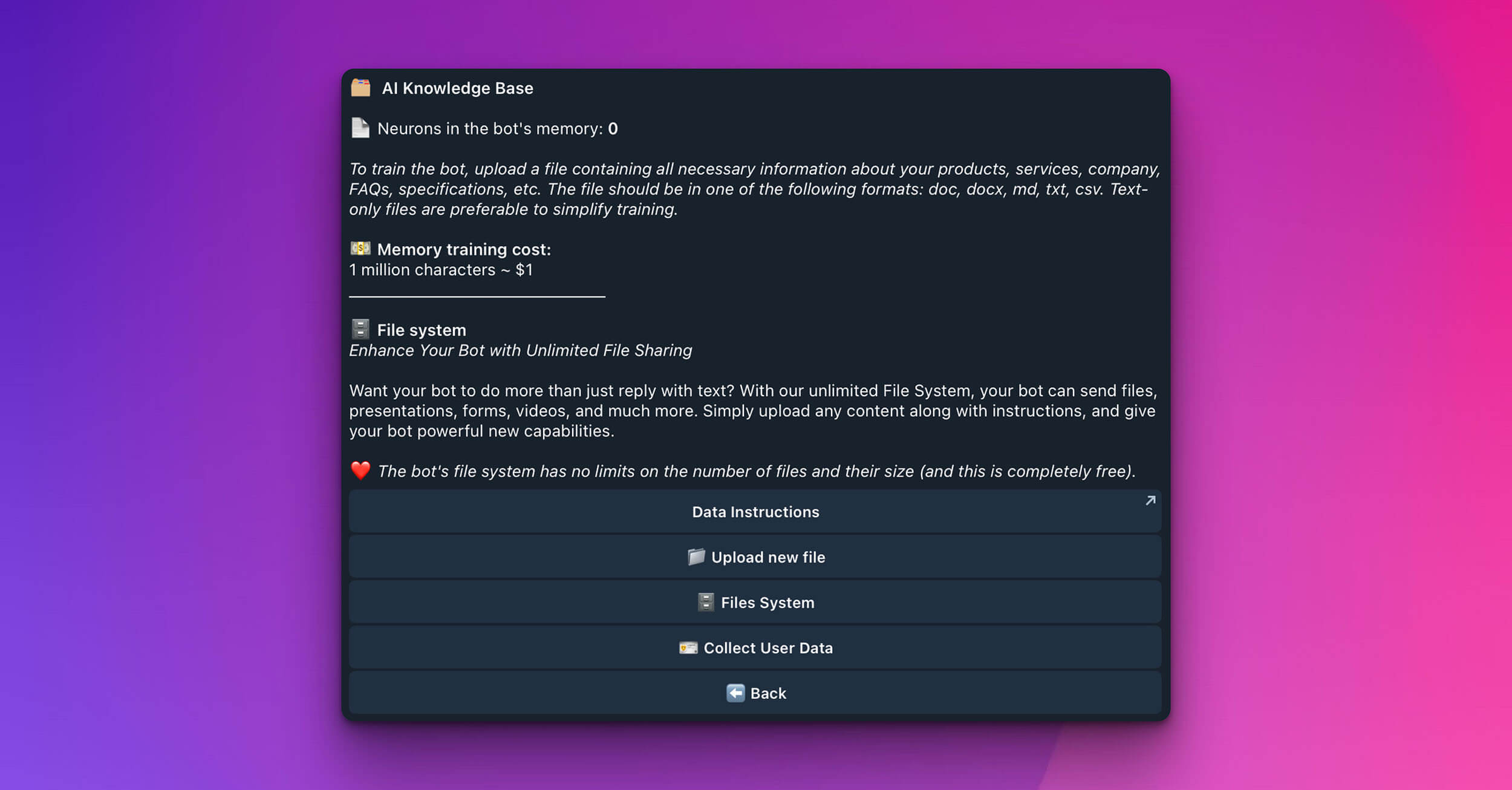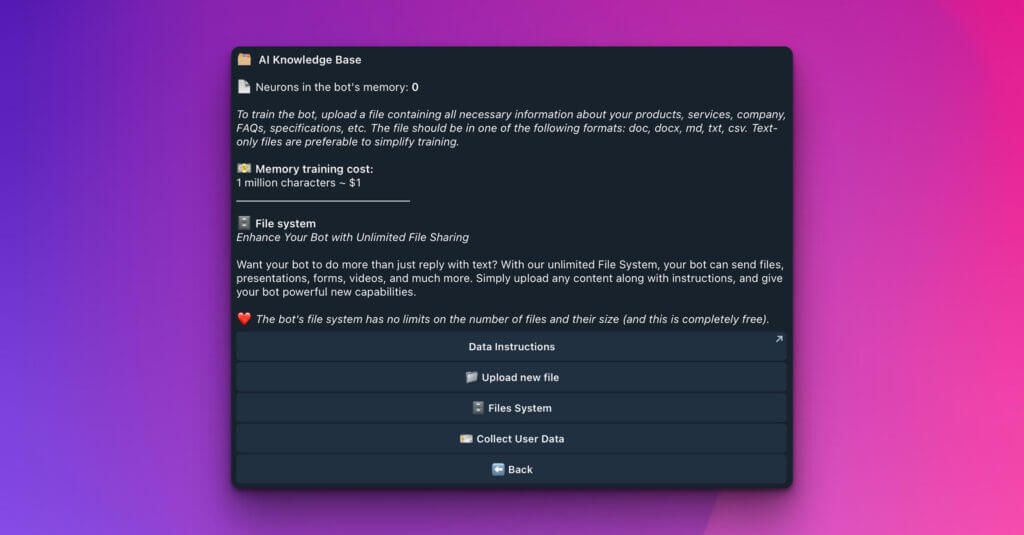
Building Your Bot’s Brain: The AI Knowledge Base
Welcome to the AI Knowledge Base, the central repository where you feed your iSales AI Chatbot the information it needs to become a knowledgeable and effective assistant. By uploading relevant documents, you’re essentially training your bot, equipping it with details about your products, services, company policies, frequently asked questions (FAQs), technical specifications, and much more.
The goal is to transform your bot into an expert that can answer customer queries accurately and comprehensively, reducing the need for human intervention and streamlining interactions.
Training Your Bot: How It Works
The core of the AI Knowledge Base revolves around uploading files. Here’s what you need to know:
- What to Upload: Think of any information a customer or lead might ask for. This includes:
- Product catalogs and descriptions
- Service details and pricing
- Company information (about us, mission, values)
- Comprehensive FAQs
- Technical specifications and manuals
- Return policies, shipping information, terms of service
- Supported File Formats: You can upload files in various common formats:
.doc,.docx(Microsoft Word documents).md(Markdown files).txt(Plain text files).csv(Comma-Separated Values – ideal for structured data like FAQs, with questions in one column and answers in another)
- Pro Tip for Simplicity: While multiple formats are supported, text-only files (
.txt,.md, properly formatted.csv) are preferable. They simplify the training process for the AI, often leading to more accurate understanding and retrieval of information. - Language: For optimal performance and understanding, it’s recommended to upload documents primarily in English.
As you upload files, you’ll see the “🧠 Neurons in the bot’s memory” count potentially change. This is a conceptual representation of the information units your bot has processed and stored from your documents.
Understanding the Costs: Memory Training
Empowering your bot with knowledge comes with a straightforward training cost:
- 💰 Memory training cost: 1 million characters ~ $1
This transparent pricing allows you to train your bot on extensive datasets cost-effectively. To optimize costs, ensure your uploaded files are concise, relevant, and free of unnecessary characters or information.
Beyond Text: The “File System” for Rich Interactions
The AI Knowledge Base isn’t just about text-based answers. With the integrated File System, you can enhance your bot’s capabilities significantly:
- Unlimited File Sharing: Want your bot to do more than just reply with text? The File System allows your bot to send various types of files to users during a conversation. This could include:
- Presentations
- Brochures
- Order forms
- Instructional videos or links to them
- Price lists
- And much more!
- How it Works: Simply upload the content you want the bot to share into the File System and provide clear instructions (in the “AI Bot Instructions” section) on when and how the bot should offer or send these files. For example: “If a user asks for the ‘deluxe package brochure,’ send them ‘deluxe_brochure.pdf’.”
- ❤️ No Limits & Free: The bot’s File System has no limits on the number of files or their size, and using this feature for file sharing is completely free!
Navigating the AI Knowledge Base Interface
You’ll find several key options to manage your bot’s knowledge:
- ↗️ Data Instructions: This button likely leads to a set of guidelines or best practices on how to structure and format your data within uploaded files for the most effective AI training. Always consult these instructions for optimal results.
- 📤 Upload new file: This is your primary tool for adding new documents to the bot’s knowledge base. Click this to select and upload files from your device.
- 🗂️ Files System: This section is where you manage the files intended for direct sharing with users (as described above). You can likely view uploaded files, organize them, and see what your bot has available to send.
- 📊 Collect User Data: This feature allows your bot to gather specific information from users during conversations. You can configure it to ask for details like names, email addresses, company information, or specific preferences. This is invaluable for lead generation, personalization, and improving customer profiles.
Tips for an Effective AI Knowledge Base:
- Quality over Quantity (Mostly): While you can upload a lot, ensure the information is accurate, up-to-date, and well-organized.
- Structure for Clarity: For FAQs in CSVs, ensure a clear question-and-answer format. For longer documents, use clear headings and paragraphs.
- Regular Updates: Business information changes. Regularly review and update your knowledge base with new products, policies, or FAQs.
- Test Thoroughly: After uploading new information, test your bot by asking questions related to the new content. Ensure it can find and use the information correctly.
- Start with the Essentials: Begin by uploading your most critical information (e.g., top 20 FAQs, key product details) and expand from there.
By thoughtfully curating your AI Knowledge Base, you provide your iSales AI Chatbot with the foundation it needs to serve your customers intelligently and efficiently.