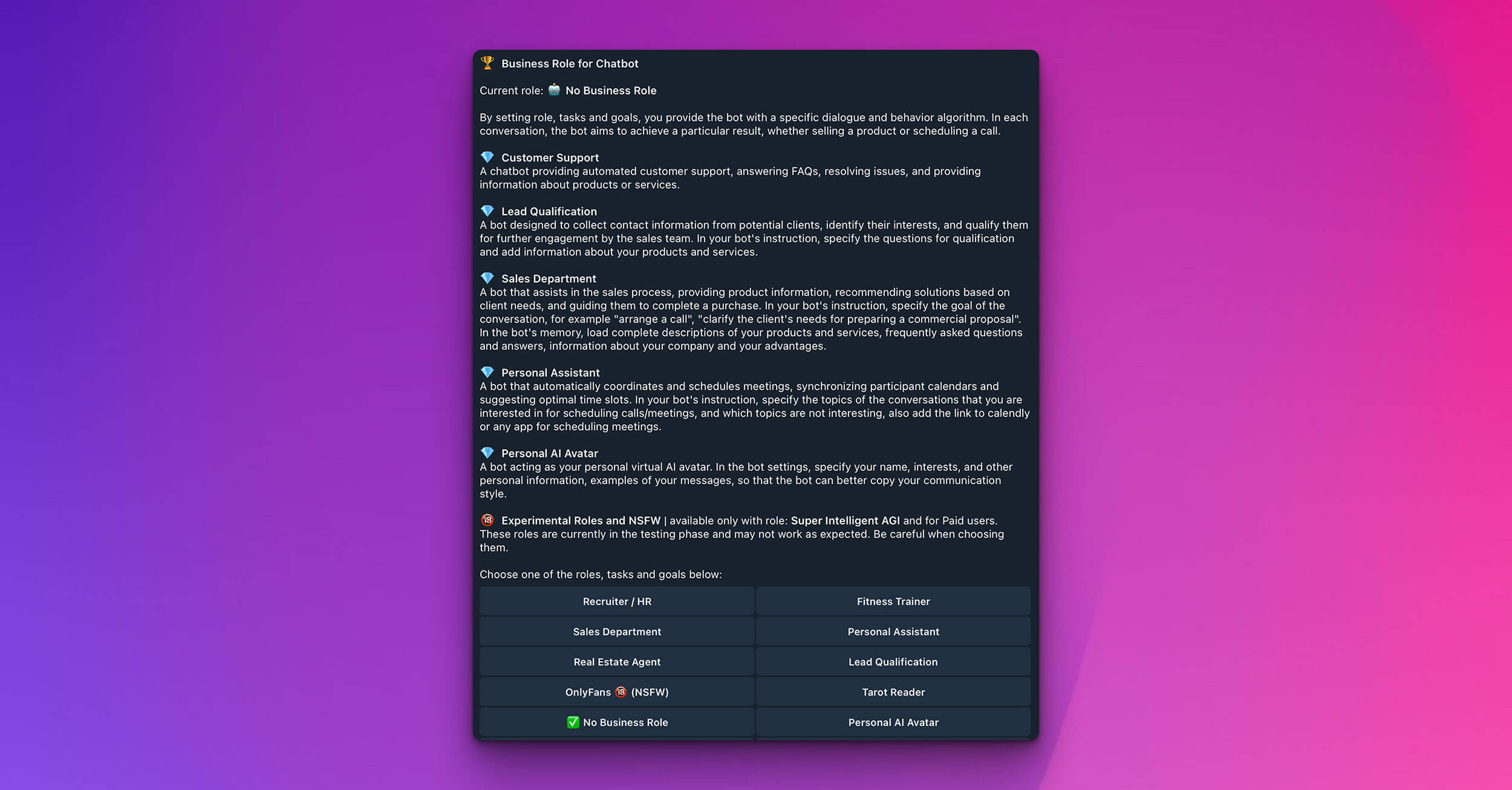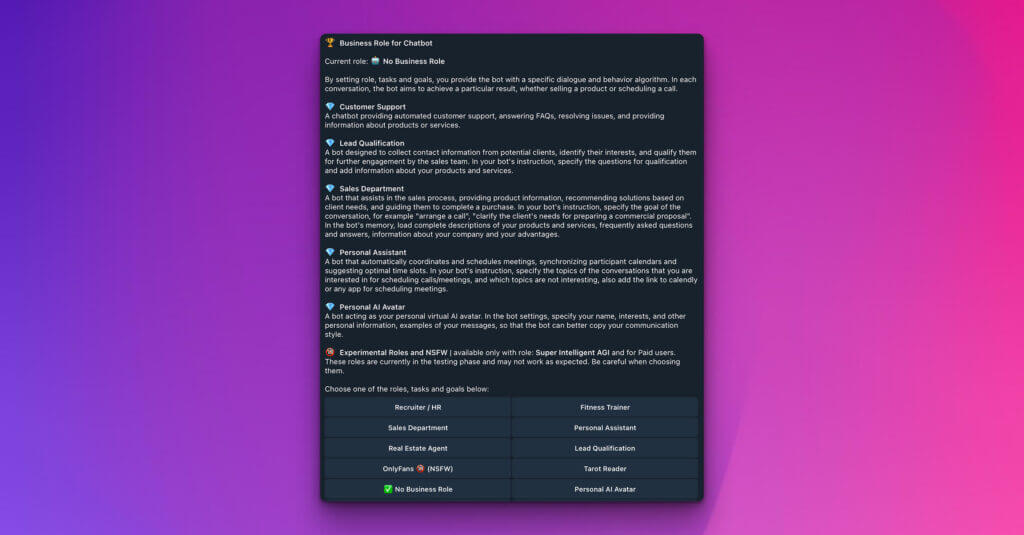
Defining Your Bot’s Mission: Understanding Business Roles
The Business Role for Chatbot setting is where you assign a specific persona and primary objective to your iSales AI Chatbot. By setting a role, along with associated tasks and goals, you provide the bot with a defined dialogue framework and behavioral algorithm. In every conversation, the bot will then aim to achieve a particular result aligned with its designated role, whether that’s selling a product, scheduling a call, or providing support.
Think of the Business Role as your bot’s job title and primary function. It shapes how it communicates, what it prioritizes, and how it guides conversations. The screen indicates your “Current role,” for example, “Personal AI Avatar.”
Available Business Roles & Their Functions:
Here’s a breakdown of the predefined roles you can assign to your chatbot:
- 💎 Customer Support:
- Function: Provides automated customer assistance, answers Frequently Asked Questions (FAQs), helps resolve issues, and offers information about your products or services.
- Configuration: Load comprehensive FAQs, product/service details, and troubleshooting guides into the bot’s Knowledge Base.
- 🎯 Lead Qualification:
- Function: Designed to collect contact information from potential clients, identify their needs and interests, and qualify them for further engagement by your sales team.
- Configuration: In your bot’s instructions, specify the key questions for qualification (e.g., budget, timeline, specific needs). Ensure product/service information is loaded into the Knowledge Base.
- 📈 Sales Department:
- Function: Assists in the sales process by providing detailed product information, recommending solutions based on client needs, and guiding them towards completing a purchase or a desired sales action.
- Configuration:
- In the bot’s instructions, clearly define the conversation’s goal (e.g., “arrange a call,” “clarify client’s needs for preparing a commercial proposal,” “guide to checkout”).
- Load complete descriptions of your products/services, compelling FAQs, company information, and your key advantages into the bot’s Knowledge Base.
- 📅 Personal Assistant:
- Function: Automatically coordinates and schedules meetings or calls. It can help synchronize participant calendars (conceptually) and suggest optimal time slots.
- Configuration:
- In your bot’s instructions, specify the topics of conversations that warrant scheduling a call/meeting and those that don’t.
- Provide a direct link to your Calendly or other preferred scheduling application.
- 👤 Personal AI Avatar:
- Function: Acts as your personal virtual AI representative. This role is perfect for creating a bot that closely mimics your communication style and persona.
- Configuration: In the bot’s general settings (likely under “Profile” and “Voice”), specify your name, interests, and other personal information. Provide examples of your messages or upload information that helps the bot copy your unique communication style.
- 👥 Recruiter / HR:
- Function: Can be configured to assist with recruitment tasks, such as initial candidate screening, providing information about job openings, answering common HR questions, or guiding applicants through initial steps.
- Configuration: Load job descriptions, company culture information, and common candidate questions into the Knowledge Base. Instructions should guide the bot on screening criteria and next steps.
- 🏋️ Fitness Trainer:
- Function: Acts as a virtual fitness advisor, providing workout tips, general nutrition advice (based on provided info), or motivation.
- Configuration: Load workout plans, exercise descriptions, nutrition guidelines, and motivational content into the Knowledge Base. Instructions can guide the bot on how to respond to queries about fitness goals.
- 🏡 Real Estate Agent:
- Function: Assists potential buyers or renters by providing property information, answering questions about listings, or scheduling viewings.
- Configuration: Load property details, neighborhood information, and FAQs about the buying/renting process into the Knowledge Base. Instructions should define how to handle inquiries and viewing requests.
- 🔮 Tarot Reader (Experimental):
- Function: Designed for entertainment, this bot can simulate tarot readings or provide mystical-themed responses.
- Configuration: Requires specific instructions and potentially a knowledge base related to tarot meanings or esoteric topics. Subject to experimental role conditions.
- 🧠 Psychology (Experimental):
- Function: Aims to engage in supportive or reflective conversations, potentially offering general well-being tips or acting as a listening ear. This is not a substitute for professional psychological help.
- Configuration: Instructions should heavily emphasize ethical boundaries, disclaimers about not being a professional, and potentially guide towards pre-defined supportive conversational flows. Subject to experimental role conditions.
- 🚫 No Business Role:
- Function: The bot operates without a predefined specialized role. Its behavior will be more generally guided by your core instructions and Knowledge Base content, without the specific goal-oriented framework of a defined role.
- Configuration: Relies heavily on comprehensive general instructions and a well-stocked Knowledge Base.
- 🔞 Experimental Roles and NSFW (e.g., OnlyFans):
- Important Conditions:
- Available only when the “Super Intelligent AGI” intelligence level is selected.
- Typically restricted to Paid users.
- These roles are in a testing phase and may not work as expected or consistently.
- Caution: Exercise extreme care and discretion when choosing and configuring these roles due to their nature and experimental status. Ensure content and instructions comply with all platform policies.
- Important Conditions:
Choosing and Configuring Your Bot’s Role:
To set or change your bot’s role:
- Navigate to the “Business Role for Chatbot” section.
- Review the descriptions of each available role.
- Select the role that best aligns with your primary business objective for the chatbot.
- After selecting a role, it’s crucial to update your bot’s “AI Bot Instructions” and “Knowledge Base” to provide the specific information and directives required for that role to function effectively. For instance, a “Sales Department” bot needs sales scripts and product info, while a “Customer Support” bot needs FAQs.
By carefully selecting and configuring the Business Role, you give your iSales AI Chatbot a clear purpose, enabling it to interact more effectively and achieve your desired business outcomes.