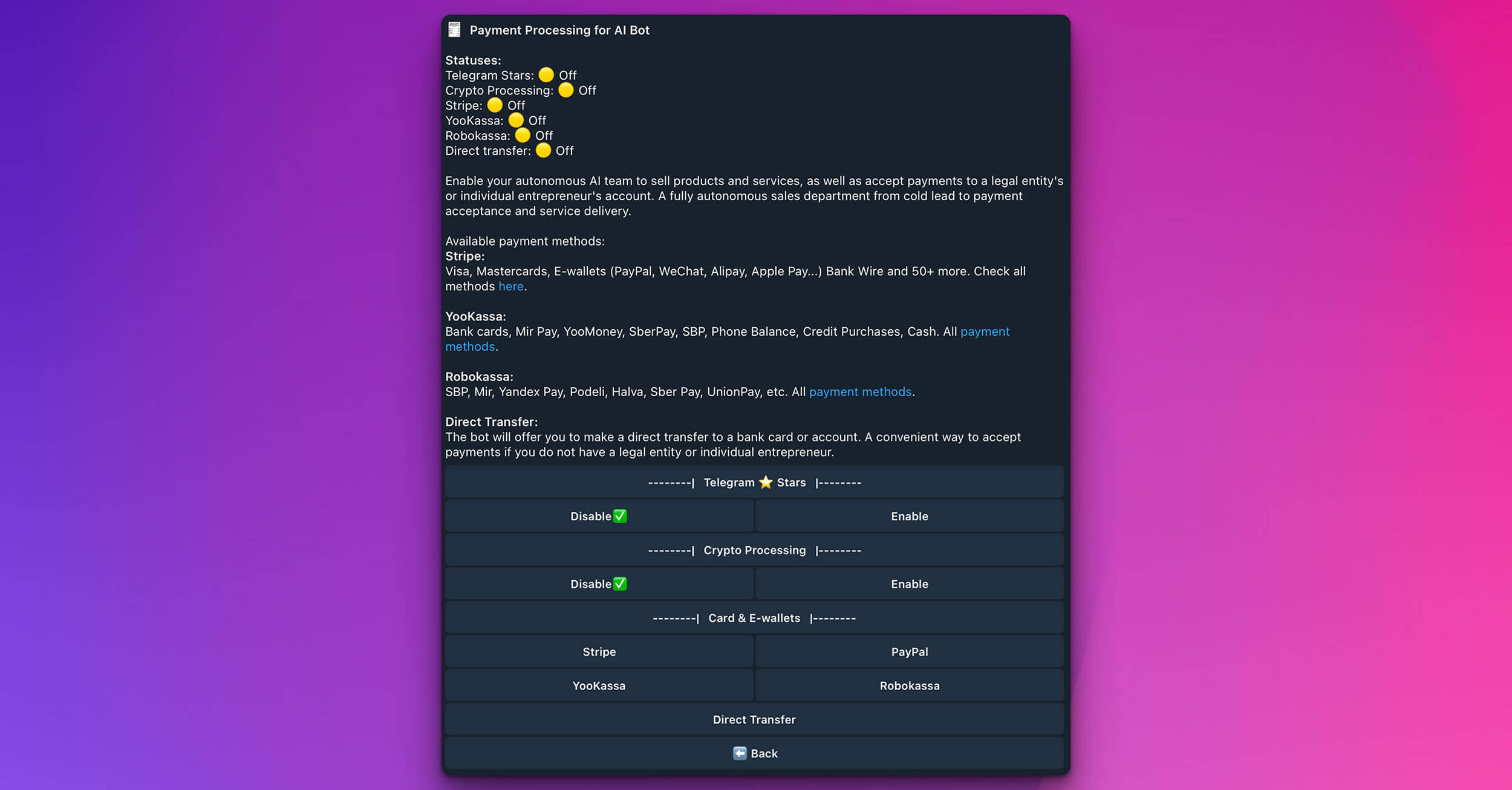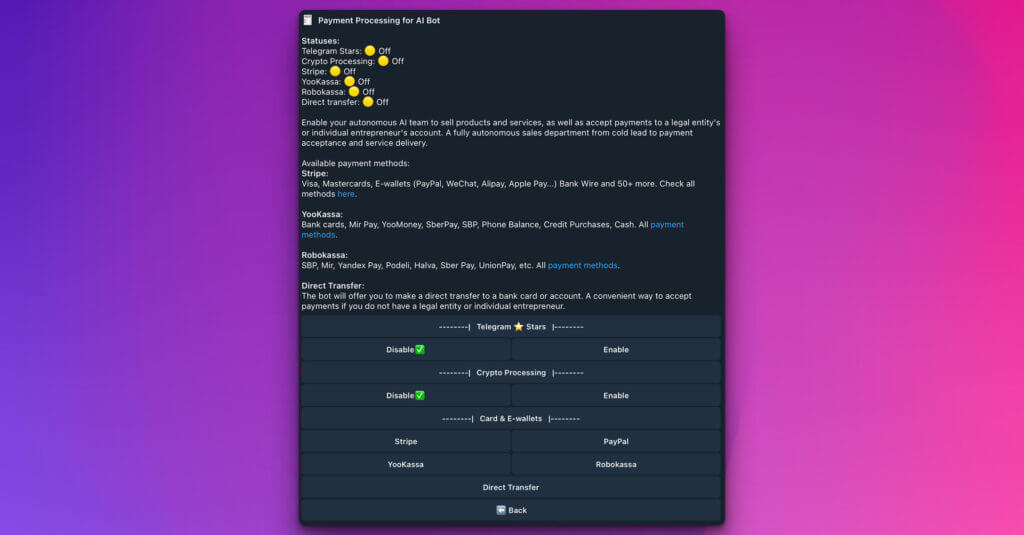
Automating Sales & Payments: AI Bot Payment Processing 💳🤖
Transform your iSales AI Chatbot into a fully autonomous sales powerhouse with the Payment Processing for AI Bot settings. This section allows you to enable and configure various payment methods, empowering your AI (especially an AI Team, if configured) to sell products and services, accept payments to a legal entity’s or individual entrepreneur’s account, and manage the entire sales cycle from cold lead to payment acceptance and service delivery.
Current Payment Gateway Statuses:
Get a quick overview of which payment processing options are currently active:
- Telegram Stars: (e.g., Off ❌)
- Crypto Processing: (e.g., Off ❌)
- Stripe: (e.g., Off ❌)
- YooKassa: (e.g., Off ❌)
- Robokassa: (e.g., Off ❌)
- Direct transfer: (e.g., Off ❌)
Empowering Your Autonomous Sales Department:
The goal here is to enable your AI bot or AI team to handle the complete sales funnel:
- Identify and qualify leads.
- Present products or services.
- Negotiate or answer queries.
- Accept payments through various integrated methods.
- Potentially trigger service delivery or next steps post-payment.
Available Payment Methods:
Choose from a range of popular payment solutions to cater to your customers:
- Telegram Stars:
- Utilizes Telegram’s internal currency for in-app purchases and content monetization. Ideal for selling digital goods directly within the Telegram ecosystem.
- Crypto Processing:
- Enables acceptance of various cryptocurrencies. Specific supported coins would depend on the integrated crypto payment gateway.
- Stripe:
- A globally recognized payment processor supporting a vast array of payment options:
- Visa, Mastercards
- E-wallets (PayPal, WeChat Pay, Alipay, Apple Pay, Google Pay, and more)
- Bank Wires
- And 50+ other methods. (Users can typically check Stripe’s official website for a full, up-to-date list via a “Check all methods here” link).
- A globally recognized payment processor supporting a vast array of payment options:
- YooKassa (ЮKassa):
- A popular payment service in Russia and CIS countries, supporting methods like:
- Bank cards (Visa, Mastercard, Mir)
- Mir Pay
- YooMoney
- SberPay
- SBP (Faster Payments System)
- Phone Balance top-ups
- Credit Purchases
- Cash (via terminals)
- (Users can refer to YooKassa’s official site for “All payment methods”).
- A popular payment service in Russia and CIS countries, supporting methods like:
- Robokassa:
- Another payment aggregator widely used in Russia and neighboring countries, offering:
- SBP (Faster Payments System)
- Mir
- Yandex Pay
- Podeli (Buy Now, Pay Later)
- Halva card
- Sber Pay
- UnionPay
- And more. (Users can refer to Robokassa’s official site for “All payment methods”).
- Another payment aggregator widely used in Russia and neighboring countries, offering:
- Direct Transfer:
- Facilitates payments made directly to a bank card or bank account.
- This is a convenient option if you do not have a registered legal entity or individual entrepreneurship and prefer to receive payments directly as an individual. The bot will provide the necessary details to the user for making the transfer.
Managing Your Payment Options:
The interface allows you to enable and configure your preferred payment methods:
- ——–| Telegram Stars |——–
- Disable / Enable: Toggle to activate or deactivate payment acceptance via Telegram Stars.
- ——–| Crypto Processing |——–
- Disable / Enable: Toggle to activate or deactivate cryptocurrency payments. Further configuration with a specific crypto payment gateway might be required.
- ——–| Card & E-wallets |——–
- Stripe (Button): Click to configure your Stripe integration (e.g., API keys, account linking).
- PayPal (Button): Click to configure PayPal integration. (Note: PayPal might also be covered under Stripe’s e-wallet options).
- YooKassa (Button): Click to set up your YooKassa integration.
- Robokassa (Button): Click to configure your Robokassa integration.
- Direct Transfer (Button): Click to set up or manage the details for direct bank transfers (e.g., providing card number, bank account details for the bot to share).
- ← Back (Button): Returns to the previous menu.
By enabling these payment methods, you equip your iSales AI Bot with the tools to not only communicate and sell but also to complete transactions, making it a truly end-to-end automated business solution.