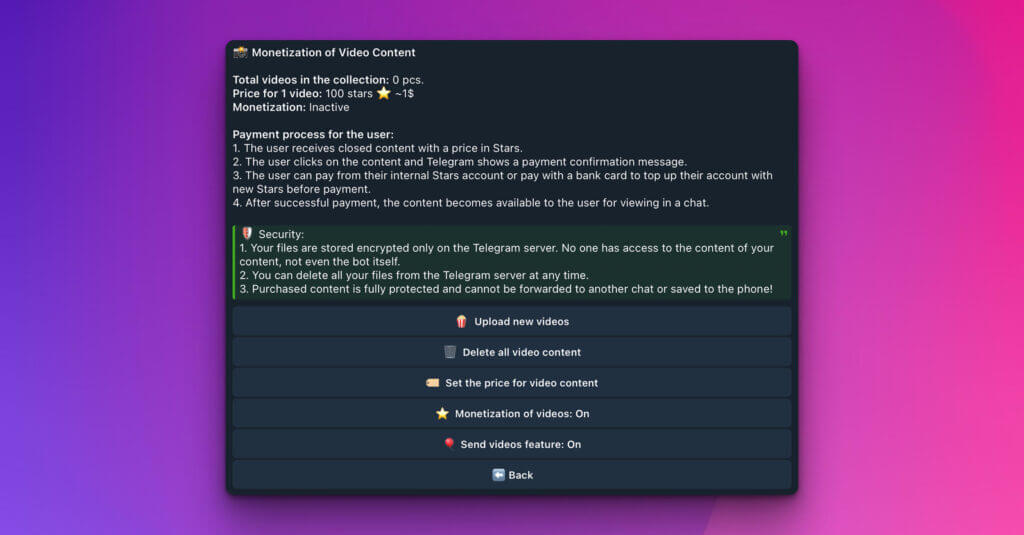
Spotlight on Video: Monetizing Your Video Content
This section, Monetization of Video Content, provides a focused dashboard and control panel for managing and selling your video files through the iSales AI Chatbot using Telegram Stars.
Your Video Monetization Dashboard:
Get an at-a-glance view of your video sales operation:
- Total videos in the collection: (e.g., 0 pcs.) – Displays the current number of videos you have uploaded and made available for sale.
- Price for 1 video: (e.g., 10 stars ⭐ ~0.1$) – Shows the default or currently set price for each individual video. You will be able to set and adjust this.
- Monetization: (e.g., Inactive) – Indicates whether the monetization feature for your video content is currently turned on or off.
The Seamless Payment Process for Your Users:
When a user decides to purchase one of your videos, they experience a smooth, Telegram-integrated process:
- Content Offer: The user receives or discovers your “closed” (paid) video content, clearly displaying the price in Telegram Stars.
- Payment Initiation: The user clicks on the content. Telegram then presents a payment confirmation message.
- Flexible Payment:
- The user can pay directly from their existing internal Telegram Stars account.
- Alternatively, if they need more Stars, they can top up their account with new Stars using a bank card directly within Telegram before completing the payment.
- Instant Access: After successful payment, the video content becomes immediately available for the user to view directly within the chat.
🛡️ Security: Protecting Your Valuable Video Content
Your creative work is valuable, and its security is a priority:
- Encrypted Storage on Telegram Servers: Your video files are stored encrypted only on Telegram’s servers. This robust encryption means that no one, not even the bot itself, has direct access to the raw content of your files.
- Full Control & Deletion: You retain complete control. You can delete all your video files from the Telegram server at any time, ensuring permanent removal if needed.
- Content Protection Post-Purchase: Purchased video content is fully protected. It cannot be forwarded to another chat or saved directly to the user’s phone through standard Telegram forwarding/saving mechanisms. This helps protect your content from unauthorized redistribution.
Managing Your Video Monetization:
The interface provides several key actions to manage your video offerings:
- 📤 Upload new videos: Click this to add new video files to your collection that you wish to sell.
- 🗑️ Delete all video content: This option allows you to remove all videos currently in your monetized collection from the system. Use with caution as this action is typically permanent.
- 💲 Set the price for video content: This crucial setting allows you to define or adjust the price (in Telegram Stars) for your videos. You might be able to set a uniform price or individual prices depending on the system’s flexibility.
- ⭐ Monetization of videos: On/Off: This is a toggle to activate or deactivate the selling of your video content. If “On,” your videos will be available for purchase. If “Off,” they won’t be.
- ▶️ Send videos feature: On/Off: This likely controls the bot’s ability to proactively offer or send links/previews to your paid video content. If “On,” the bot can actively market your videos based on its instructions. If “Off,” users might only be able to purchase if they specifically find the video or if another process triggers the offer.
By utilizing these tools, you can effectively manage your video inventory, set competitive prices, and ensure a secure and smooth purchasing experience for your customers.
