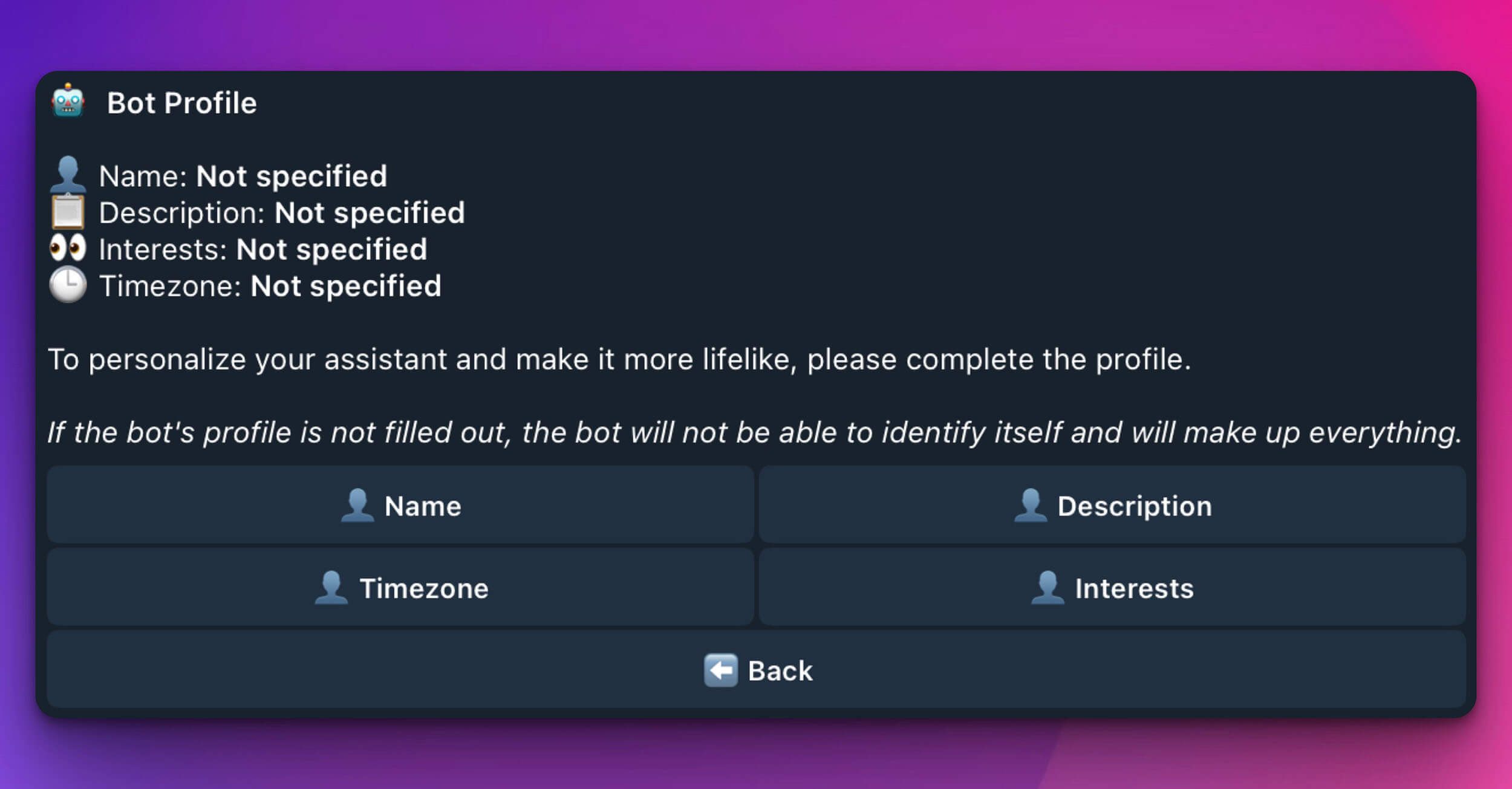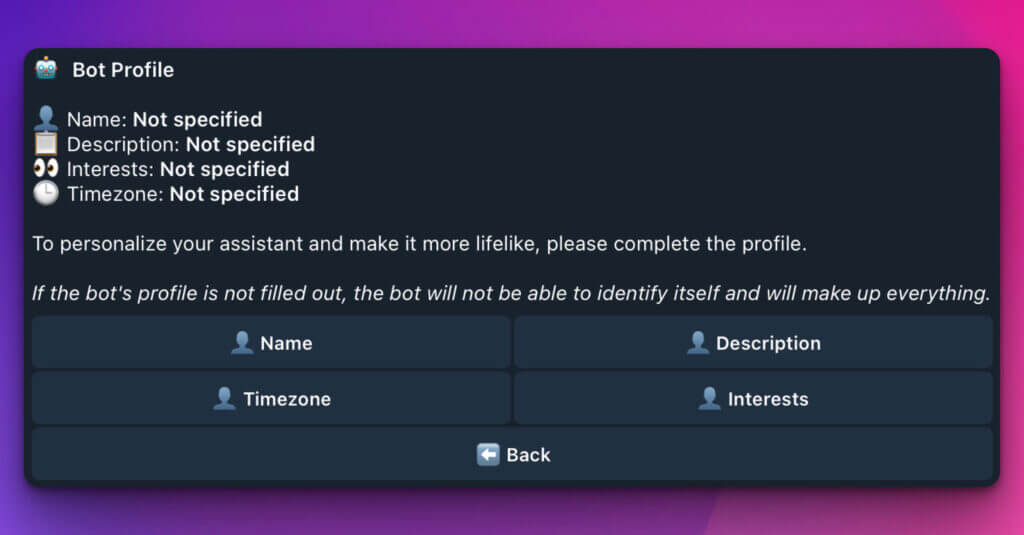
Crafting Your Bot’s Persona: The Bot Profile
The Bot Profile section is your opportunity to breathe life into your iSales AI Chatbot, personalizing its identity to make interactions more engaging and feel more like conversing with a real entity. A well-defined profile helps your bot introduce itself effectively and sets the tone for its interactions.
Why is the Bot Profile Important?
Think of the Bot Profile as your chatbot’s digital name tag and personality brief.
- Identity & Introduction: It allows the bot to identify itself to users (e.g., “Hello, I’m ‘YourBotName’, your virtual assistant for…”).
- Lifelike Interactions: A completed profile makes the bot seem more relatable and less like a generic script.
- Avoiding “Made-Up” Information: Critically, if the bot’s profile is not filled out, it won’t be able to properly identify itself and may resort to inventing details, which can lead to confusing or unprofessional interactions.
As the interface shows, you can define key aspects of your bot’s persona:
- 👤 Name: (Currently: Not specified)
- 📜 Description: (Currently: Not specified)
- 💡 Interests: (Currently: Not specified)
- 🌍 Timezone: (Currently: Not specified)
Profile Fields Explained:
- Name:
- Purpose: This is the name your bot will use to introduce itself and refer to itself in conversations.
- Examples: “SalesBot Pro,” “SupportBuddy,” “Alice from Acme Inc.”
- Impact: A clear, relevant name helps users understand who (or what) they are talking to.
- Description:
- Purpose: A brief explanation of what the bot does or who it represents. This helps set user expectations.
- Examples: “Your friendly guide to our latest products,” “I’m here to help you with technical support 24/7,” “Virtual assistant for scheduling and inquiries at Example Corp.”
- Impact: Provides immediate context to the user about the bot’s capabilities and purpose.
- Interests:
- Purpose: Defines topics or areas the bot can “talk” about or is programmed to assist with. This can make interactions feel more natural and focused.
- Examples: “Helping you find the perfect tech gadget,” “Discussing sustainable energy solutions,” “Answering questions about our software services.” For a “Personal AI Avatar” role, these might be your actual interests to help the bot mimic you.
- Impact: Can guide the conversation and help the bot provide more relevant information or engage in more specific discussions.
- Timezone:
- Purpose: Specifies the bot’s operational timezone. This is crucial for accurate scheduling, understanding business hours if mentioned, or for any time-sensitive information the bot might provide.
- Examples: “GMT-5 (Eastern Time),” “UTC+2 (Central European Time).” You might also include general location or business hours here if relevant to the bot’s function, e.g., “PST (Operating hours 9 AM – 5 PM Monday to Friday).”
- Impact: Ensures any time-related information or scheduling offered by the bot is accurate for its designated operational context.
How to Fill Out Your Bot’s Profile:
The interface provides straightforward buttons to edit each field:
- Click the 👤 Name button to enter or update your bot’s desired name.
- Click the 📜 Description button to provide or change the bot’s descriptive text.
- Click the 🌍 Timezone button to set or adjust the bot’s timezone.
- Click the 💡 Interests button to define or modify the bot’s areas of focus or personality traits.
After making changes, ensure you save them if prompted.
The Takeaway:
Completing your Bot Profile is a small step that makes a big difference in how users perceive and interact with your iSales AI Chatbot. Take a few moments to define its persona, and you’ll create a more professional, trustworthy, and engaging automated assistant.