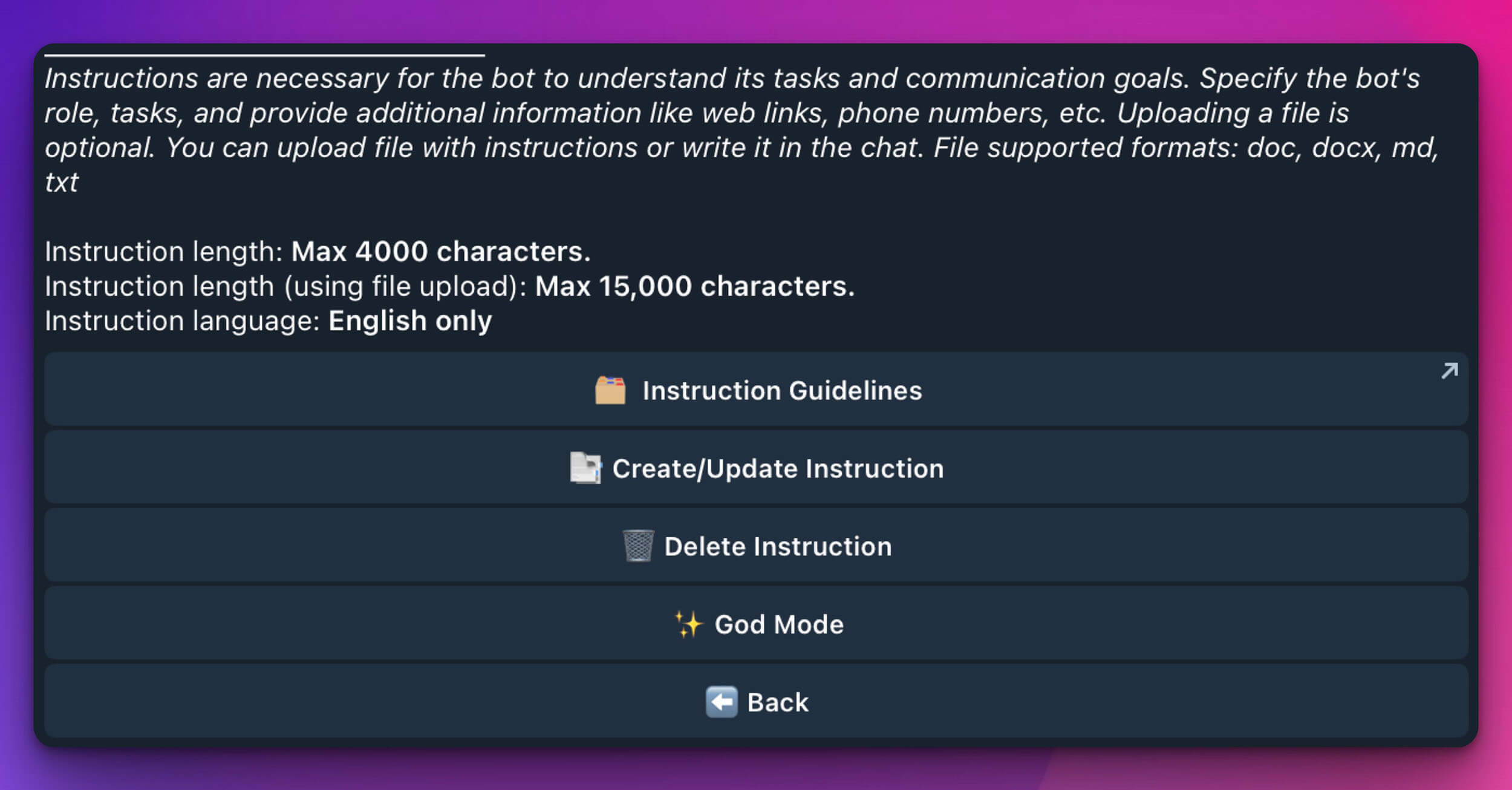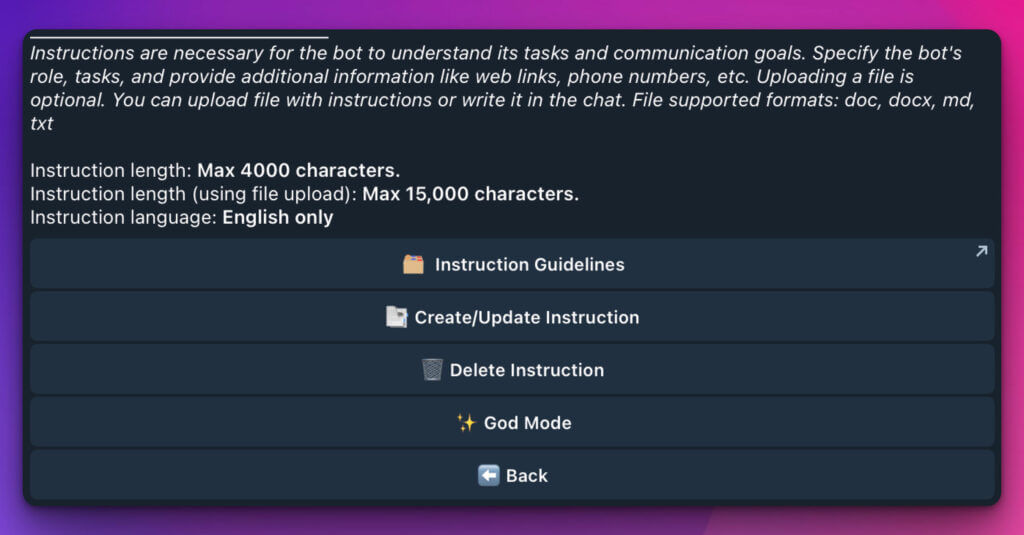
Crafting Perfect Prompts: A Deep Dive into AI Bot Instructions
Welcome to the AI Bot Instructions section – the heart of your chatbot’s operational intelligence. Clear, well-crafted instructions are paramount for your bot to understand its tasks, communication goals, and how to represent your business effectively. Think of this as programming your bot’s behavior and responses through natural language.
Here, you’ll specify the bot’s role, define its tasks, and provide essential information like web links, phone numbers, or any other data it needs to perform flawlessly.
The Art of Prompting: Guiding Your AI to Success
Effective prompting is key to unlocking your AI chatbot’s full potential. Your instructions serve as the primary “prompt” or set of directives the bot follows. Here are some fundamental techniques:
- Define the Role: Start by clearly stating what the bot is. For example:
- “You are a friendly and efficient customer support agent for ‘YourCompanyName’.”
- “You are a knowledgeable sales assistant specializing in our new tech gadget line.”
- “You are a professional real estate consultant for luxury properties in downtown.”
- Outline Specific Tasks: Detail what you want the bot to do. Be explicit.
- “Your primary task is to answer customer questions about our products, including pricing, shipping, and return policies.”
- “You need to qualify leads by asking them about their budget, needs, and timeline.”
- “Process product return requests according to the company’s return policy document.”
- Set the Communication Style: Guide the bot on how to interact.
- “Use a friendly, empathetic, but professional tone in all communications.”
- “Maintain a formal and concise business communication style.”
- “Be enthusiastic and use emojis where appropriate to create a welcoming atmosphere.”
- Provide Specific Scenarios & Keywords: Give examples of how to handle common situations or queries.
- “If a client asks about discounts, inform them about current promotions listed in ‘promotions.txt’ and offer to apply the best one.”
- “When a customer expresses frustration, acknowledge their feeling, apologize for any inconvenience, and escalate the issue to a human agent if unresolved after two attempts.”
- “Keywords for immediate order processing: ‘buy now’, ‘place order’, ‘checkout’.”
- Structure with XML Tags (Advanced): For complex instructions or to clearly separate blocks of information, consider using simple XML-like tags. This can help the bot parse and understand different parts of your instructions more effectively.
<product_info>Details about product A...</product_info><return_policy>Our return policy is...</return_policy><contact_details><phone>123-456-7890</phone><email>[email protected]</email></contact_details>
- Be Clear and Concise: Avoid ambiguity. The more straightforward your instructions, the better the bot will perform.
- Iterate and Refine: Prompting is often an iterative process. Test your bot with your instructions, see how it responds, and then tweak your prompts for better results.
Navigating the AI Bot Instructions Interface
The “AI Bot Instructions” screen provides you with the following tools:
📜 Instruction Guidelines
This section (often a clickable button or link) will provide you with best practices, tips, and detailed examples directly from iSales AI on how to write the most effective instructions for various scenarios. Always refer to this for the latest official guidance!
✍️ Create/Update Instruction
This is your primary workspace for crafting your bot’s brain. You have two ways to input instructions:
- Direct Text Input: Type or paste your instructions directly into the provided field.
- Character Limit: Max 4,000 characters.
- Ideal for shorter, more focused instruction sets or quick updates.
- File Upload: If your instructions are extensive or already documented, you can upload a file.
- Character Limit (via file): Max 15,000 characters.
- Supported Formats: .doc, .docx, .md, .txt.
- This method is perfect for detailed operational manuals, comprehensive product guides, or complex role definitions.
Important Note: All instructions, whether typed or uploaded, must be in English for optimal processing and understanding by the AI.
🗑️ Delete Instruction
If you need to start fresh or completely overhaul your bot’s directives, this option allows you to remove all currently loaded instructions. Use with caution, as this will erase the bot’s current operational script.
✨ God Mode
“God Mode” is a powerful feature designed for advanced users who want granular control over their bot’s behavior.
- What it does: When God Mode is enabled, the bot disables all internal iSales AI optimizations and pre-set instructions. It will only use your personal instructions as its system prompt.
- Why use it?
- For highly specialized or non-standard tasks.
- When you need the bot to follow your instructions with absolute strictness, without any interference from system defaults.
- To experiment with unique and complex operational algorithms.
- Caution: Because system optimizations are bypassed, the clarity and completeness of your instructions in God Mode are even more critical. Incomplete or poorly written instructions can lead to unpredictable bot behavior. Only the intelligence level (LLM model) is inherited; all other settings are overridden by your prompt.
To enable/disable God Mode:
- Navigate to the “God Mode” section.
- Click “Activate” to turn it on or “Deactivate” to return to standard operation with system optimizations.
- Always test thoroughly after enabling or making changes in God Mode.
Key Considerations for Instructions:
- Relevance: Ensure instructions are always up-to-date with your current business goals, products, and policies.
- Testing: After any update to instructions, test your bot rigorously. Send it various queries, simulate different customer scenarios, and ensure it behaves as expected.
- File Uploads: If uploading a file, ensure the text is clean, well-formatted, and in English. Only one instruction file is supported at a time; if you have multiple documents, consolidate them into one before uploading.
By mastering the art of AI Bot Instructions, you can create a truly intelligent and effective assistant that streamlines your operations and delights your customers.